
The future of work is remote. In some ways, you can credit the pandemic for this movement, but it was already on the rise before COVID-19. However, managing remote teams isn't something you learn in business school. As an emerging business phenomenon, it's unlikely your boss or mentor has much experience with it. Fortunately, you don't have to figure it out on your own.
These tips and best practices will help you overcome obstacles, improve collaboration, and blow away your key performance indicators (KPIs), whether you are working from home or leading a remote team. Let's start by addressing the most common obstacles to remote collaboration. By understanding what you're up against, you'll be able to learn the techniques for remote hurdling.
What is Remote Team Management
An employee who works remotely can do their work from anywhere with an internet connection instead of commuting to a physical workplace. The remote management model requires managers to lead teams from different physical locations. However, managers should perform the same tasks as in traditional management:
● Assigning tasks
● Tracking progress
● Building team trust
Since all members are in the office, the traditional model offers better control, but the remote model has resulted in happier employees and higher productivity. In order to ensure that work is done and that employees are held accountable, companies need to have a clear strategy for managing remote teams.
Many companies begin with a hybrid work model before going fully remote to ease into remote management.

Common Challenges to Remote Collaboration
In spite of the many benefits of managing remote teams (increased productivity, better work-life balance, lower attrition), it's not all candy canes and marshmallows. Collaboration can suffer from the downsides of remote work.
Different Time Zones
It's hard to coordinate meeting schedules when 10 am on Monday in San Francisco equates to 6 pm on Monday in London and 5 am on Tuesday in Melbourne. Yet, it's got to be done. Switch around meeting times to accommodate different team members. Don't always make your United Kingdom teammates hop on late-night phone calls. Consider having an early morning meeting to give them a semi-normal schedule every once in a while.
Weaker Connections
There is an increasing number of remote workers who feel less connected to their colleagues. Trying to build trust and nurture close relationships will be difficult if you do that. However, this doesn't have to be the case. By investing extra time and effort, you can help your remote workforce form connections.
Depending on your logistics, it might involve additional digital team-building activities or frequent in-person team meetings. Have daily check-ins on Slack or organize more collaborative group projects. It will be difficult for teams that infrequently interact to form meaningful relationships.
Difficult Collaboration
You can collaborate, communicate back and forth, or pop by a colleague's desk for a quick chat. In the online world, not so much. For your team members to work effectively together, you'll need the right collaborative tools. Asana and Trello are two project management applications that help keep teams on track and aligned. It is also easy for your employees to start 1:1 and impromptu group conversations with a simple (but powerful) messaging application like Slack.
Best Project Management Solutions for Remote Teams
The best apps are what make remote teams work, however. A communication tool, a Gantt chart, a roadmap, a time management system, a Kanban board, and a file management system–you need them all! Here are the best project management tools for remote teams that I have personally tested and recommended.

ClickUp
With ClickUp, you can manage your remote projects with tasks, documents, chat, goals, and everything you'd expect from a modern PM tool. You can demonstrate processes and share data no matter where your team is located with ClickUp's intuitive screen recording features. You can even embed your recordings directly into your group chats, making screen sharing a breeze. A free version with limited features is available with ClickUp for $5/user/month.
This all-in-one project management tool includes Docs, Reminders, Goals, Calendars, Chat, scheduling, assigned comments, custom views, and more. Over 800,000 teams use ClickUp in companies like Airbnb, Google, and Uber to manage all their projects in one place! The fully customizable & proprietary features make it a must-have for anyone who wants to keep project management in one place.
Zoho
Zoho Projects is a cloud-based project management tool that helps businesses and teams manage simple and complex projects. Projects can be assigned, milestones can be tracked, comments and files can be shared, and billable hours can be tracked. Zoho Projects is one of the best simple project management software programs that will streamline your upcoming work and tasks. There are more than 75 million users and 200,000 businesses using Zoho worldwide, including Dell Technologies, Stanford University, and Tata Consultancy Services.
Monday.com
Monday.com is an award-winning no-code work management platform for teams. This fully customizable software is used by 152,000+ customers worldwide to plan, manage, and track every project. There are many features of Monday.com that can save you time and make your work easier, including automation, time tracking, document sharing, and real-time collaboration. Board views such as Gantt and Kanban enable you to structure and navigate tasks and projects according to your preferences, and dashboards provide an overview of your progress.
Furthermore, you can easily continue working with your favorite tools from within the platform through integrations with Outlook, Microsoft Teams, Gmail, and Excel. A number of industry-specific solutions are also available on Monday.com, such as Monday dev and Monday sales CRM.
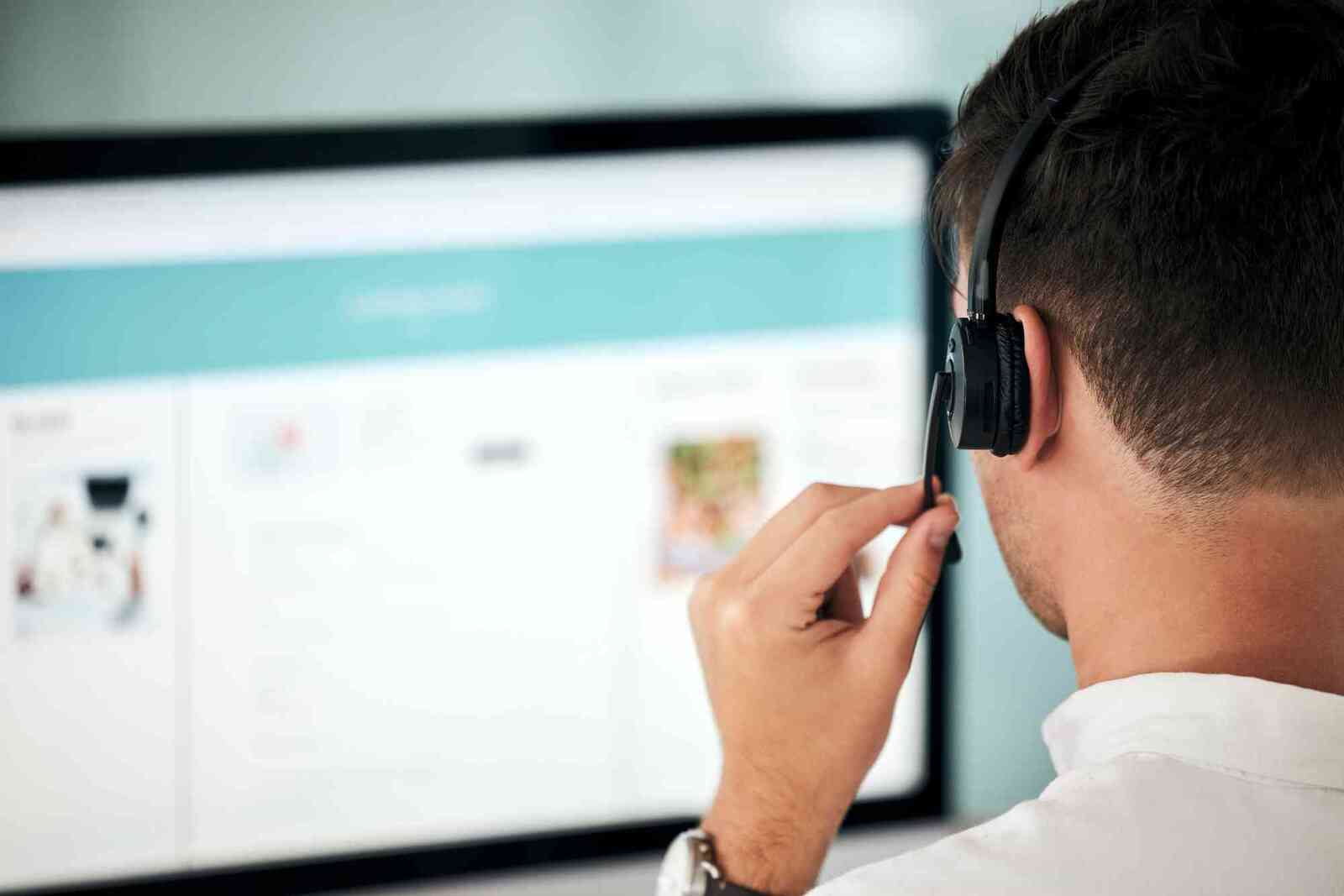
Asana
A yoga-inspired project management tool, Asana is used by companies worldwide despite its laid-back name. Asana's intuitive user interface is one of its best features. A task list can be moved around very easily (pun intended), and the look can be customized. Your dashboard also includes an activity feed so you can see what your team members are doing. Simple projects can benefit from this project management solution.
Asana's visual project timeline is similar to a Gantt chart. Your task due dates, assignees, and progress are highlighted. You'll need separate Gantt chart software if you want a true Gantt chart. This visual project timeline gives you a detailed view of your project and makes scheduling adjustments easy.
Tips to Better Managing Your Remote Team
Your teams don't have to suffer at the hands of distance. By overcoming these obstacles, you can lead remote teams more effectively. Here are a few game-changing best practices to get your team on the right track.
Build Your Team's Remote Home Base
In the same way, you set up a section of desks, some meeting rooms, and a casual lunchroom area for your office team; you need to create common spaces for your remote teams where they can work together, access team resources, and even interact non-work relatedly. There is more to this than just a set of tools: It involves a shared set of expectations about how to use these tools so that your team can work harmoniously together in these spaces. In a remote work environment, little inconveniences can cause big disruptions. Avoid using @all or @here in Slack because it disrupts productivity. In their minds, it's the equivalent of shouting in an office for immediate attention.

Setting up a remote office requires the following elements:
Synchronous communication: Slack, for example, allows you to connect with your team in real-time.
Digital workspace: Work happens in a shared space, so everyone can see the progress of the project and their assignments.
Video meeting space: Give your team face time together with an integrated video tool like Zoom.
Open document storage: Put closed files in a shared document space like Confluence or Dropbox, so everyone has access to them.
A calendar: You can see everyone's availability on a team calendar that shows vacations and holidays, important launches and due dates, and meetings.
Schedule Weekly Team Meetings
Creating those 1:1 moments as well as regular facetime as a team is equally important. There will be ebbs and flows in the frequency of meetings needed. You may have a remote team that craves more frequent interaction when times are tough, while they might prefer fewer meetings when things are going well.
Don't be afraid to change up the cadence according to your team's preferences since remote work offers a lot of flexibility. A regular, weekly all-hands meeting can create a structure around which your team can build its schedule. It's important to make sure that time is used well so that people want to show up!
Make sure the entire team prepares the meeting agenda in advance, and schedule recurring elements like kudos for good work or recent learnings. You may also want to assign someone to take notes or record the meeting so that those who cannot attend can catch up later. Be sure to have a meeting lead to keep people on track and to keep the flow going.
As your team thrives, you will see them creating meeting agendas without your "friendly reminders," participating in lively discussions, and exchanging thank yous in a group setting. Information sharing and remembering that everyone on the team is human beings will prevent the team from working in silos.
Build a Process to Protect Your Team From Distractions

The key to productivity for any team, remote or co-located, is a manager who can protect and prioritize the work. As a remote manager, it is easy to miss the signs when requests start sliding into DMs unfiltered. A single place where all requests can be received, prioritized, and assigned, then tracked to completion, will streamline things significantly and give you peace of mind. An agile process can be achieved by using a kanban workflow:
Organize the work visually in a shared place so that you can scope the entire amount at once. The stages should communicate both the volume and the status of work in progress: Incoming, Up Next, Doing, Blocked, etc. To avoid overwhelm, empower your team to pace themselves and be transparent about their commitments. When your team is thriving, they will direct people to the central intake and take on Incoming tasks as they are able rather than responding to every little ping and ding. Having everyone's work seen and prioritized properly will give you peace of mind.
Foster Time for Team Health and Fun
Having lunch, chatting by the water cooler, or participating in team-building activities in an office can all be replicated in a digital environment. One of the most important things you can do to help your remote team succeed is to help them become comfortable with virtual socializing. Your team will look to you for permission and inspiration here, as we all need connection. Using work time to discuss personal matters is okay (and recommended).
Bring your team's ideas to the table, so they're engaged in the events. Spending a program budget on games like Jackbox or books for a book club may be a good idea. You can also start team-building for video meetings with these five quick activities. Attendance and enjoyment are the most important things.
In a thriving team, everyone will be able to interact on social calls easily, and they will suggest ideas for games and activities. A healthy mix of work talk, Youtube links, memes, and photos of weekend activities will be shared in Slack chatter. Whenever they need more or different social events, they'll let you know!
Create a Cadence for Performance Reviews
If you look at your current performance review process, you will likely notice that none of the factors you consider when assessing your team's performance are related to how they function in a physical office. If you convert your printed review letters to PDFs, you'll be well on your way to completing your review cycle in a distributed environment.

As work piles up, it is important to review the health of your team because teamwork can become fragile. Conduct a biannual or quarterly Team Health Monitor to determine how everyone feels about team issues and processes. If your remote team is thriving, you'll have regular records of everyone's thoughts and opinions, and you'll be able to track progress on improving problematic areas.
Hold Regular Check-Ins and One-on-One Conversations
A weekly 1:1 meeting is the cornerstone of managers' relationships with their teams at Trello. Your remote reports should have a minimum level of face-to-face communication. Make a recurring half-hour meeting on your calendar, and reserve 1 hour per month for longer discussions if needed—it's okay if you don't need it all the time, but these face-to-face video calls shouldn't be rushed.
Yes, you should encourage the use of video during these meetings. As you build your relationship, check in on everything from work-in-progress to personal issues. You can use your project management tool to create lists or boards for:
To Discuss: Create an agenda all week with a place to quickly add topics. Give each other a heads-up so that you can both be prepared for the meeting.
Ongoing: This is a great place to move tasks or projects once they have been set in motion, so no work is forgotten along the way.
Growth: Place the areas of growth and goals front and center so you can discuss performance on an ongoing basis instead of just once or twice a year!
Discussed: By keeping a record of finished work and past discussions, you can track your progress as a manager-manager unit and celebrate wins together!
Make Everyone Feel Included
Everyone should have a voice, especially in meetings. In-person meetings were manageable for introverts, but digital sessions were downright effortless. However, they also have valuable things to say. Give them an opportunity to speak up and voice their opinions. It might spotlight them for a moment, but it'll help them contribute and feel more connected.
Get everyone involved with features such as chat, polls, and even emojis. In meetings, consider implementing a cameras-on policy. Turning on a camera is simple and private with the quick setup of background images and blur settings. You just want to ensure everyone is engaged and present rather than making breakfast or watching soccer highlights.

Drive Your Team Member's Career
When you haven't spoken face-to-face with your team members, it's hard to feel personally invested in their careers. You are, however, responsible for it. Become interested in the wants and needs of your team members. Ask the hard questions to get them to open up and break out of their pandemic bubble.
Systematically Improve Your Team's Productivity
Remote team management is not the same as in-office management. There's no way around it. There are different timelines, schedules, and preferences for how people prefer to work remotely. However, remote teams have many more benefits than disadvantages. With patience, trust, and a little extra effort, you can manage remote employees effectively.
Having no idea what your team is doing makes it hard to show leadership or empathy. If you want to manage remote teams, you don't have to be an expert in every area of your business, but you should have a general understanding of the roles, responsibilities, challenges, and expectations of each team member. Time, experience, and management will provide you with some of that knowledge, but you'll need to be more intentional about gaining specific knowledge. That's where we can help.
Universal Creative Solutions aims to help you optimize your project management by developing systems and workflows and leveraging technology to help you enhance team productivity. Schedule a consultation call with us today!

