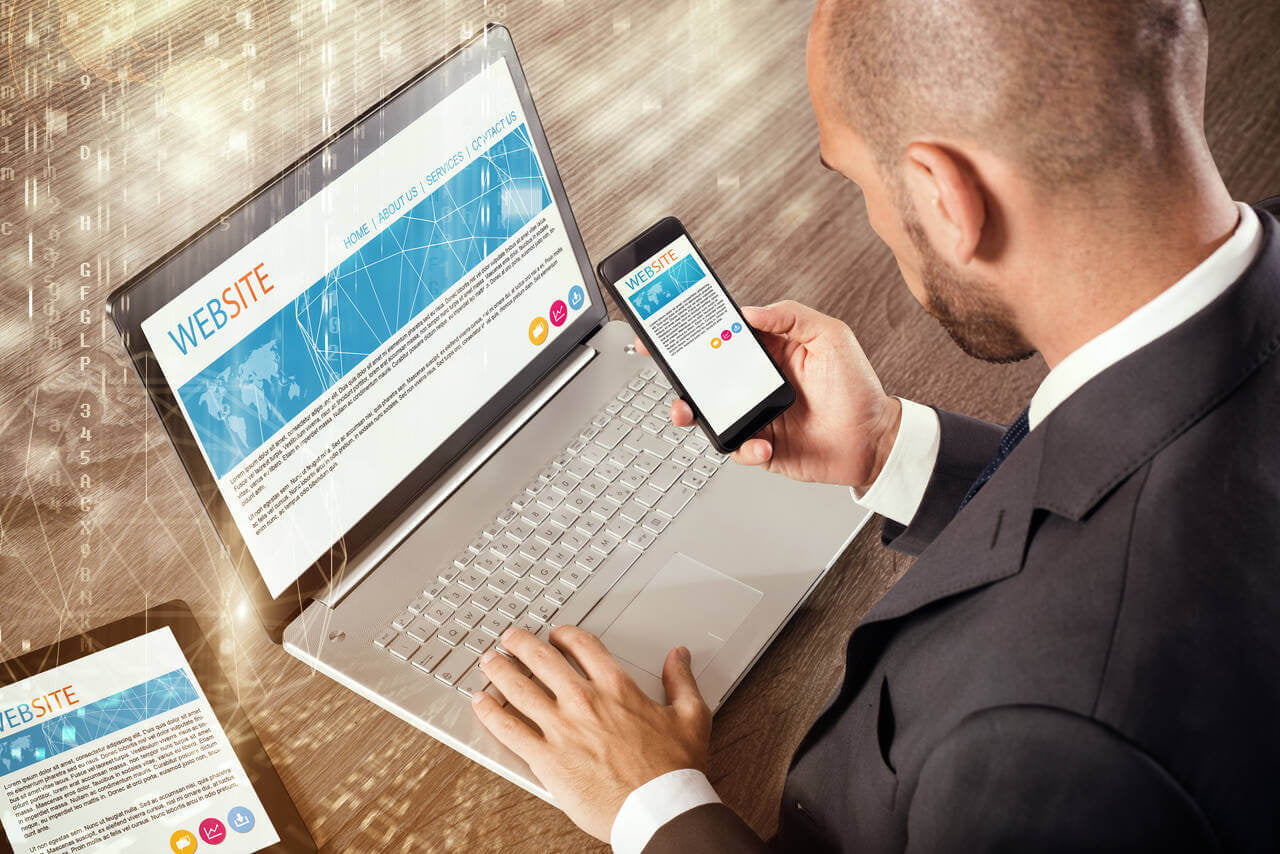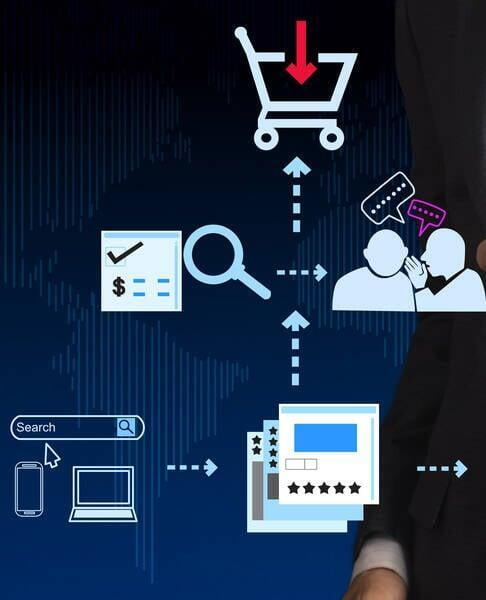Do you know how your customers are finding you? Companies field multiple calls every day. However, only some companies track the source of those phone calls even though marketing and sales need to understand the context of how the customers found you and what campaigns are driving the best results.
To accomplish better outcomes, you need to be using call tracking. Call tracking helps you understand which campaigns generate leads, what sources provide your company with the most value, and how customers interact with multiple sources to get from Awareness to Action in the AIDA marketing funnel model.
What is Call Tracking
Call tracking is when you use a unique phone number or create a number pool to track the specific source of incoming calls to a business. A unique phone number for marketing tracking is most often found on offline or third-party websites. For example, if your company pays for leads through Yelp, it's helpful to have a unique number on your Yelp profile so you can identify the value of those leads.
A number pool is used when someone clicks through a link to your website. The number pool dynamically swaps out the hard-coded phone number listed on your site with a unique number for that visitor. If you have enough numbers in your pool, each concurrent visitor on your site sees a different number. Then, when they call that phone number, the system will recognize that particular caller's lead source and other campaign data based on which click drove the visit, showing that phone number.
When a customer calls a company using a call-tracked phone number, the call automatically passes through a call-tracking system. In the process, it records details such as:
The caller's phone number
Duration of the call
Time and date of the call
Wait time
Repeat vs. unique caller
Lead source and campaign data for the call
This data helps to track the effectiveness of marketing campaigns, highlights opportunities to improve the sales process, and determines trends in customer behavior.
Most companies will set up new phone numbers to track each new campaign started when static numbers are required, allowing you to see which marketing strategies are getting the best results for your business and which aren't performing well. Now, dozens of call-tracking providers, such as CallTrackingMetrics, ActiveDemand, and CallRail, are available.
How Does Call Tracking Work?
Call tracking works by assigning specific phone numbers or dynamic number pools to different marketing channels or campaigns, allowing businesses to trace the source and effectiveness of incoming phone calls.
Here's how it works:
Number Assignment: Each marketing channel or campaign (such as a website, social media, or specific advertisements) receives a distinct phone number or uses the dynamic number pool. These numbers can be local or toll-free.
Customer Interaction: When potential customers see and dial one of these unique phone numbers, it routes their call to the business's direct phone or VOIP number.
Data Collection: A call tracking system records essential information about the call, such as the caller's number, call duration, the specific number dialed, and the lead/campaign source information.
Source Identification: Businesses can determine which marketing channel or campaign generated the call. When source identification is available, it helps them understand which advertising efforts are most effective in driving phone inquiries.
Analytics and Insights: Call tracking systems often provide detailed reports and analytics, enabling businesses to assess the performance of their marketing strategies and make smarter decisions.
Improvement: Armed with insights from call tracking, businesses can optimize their marketing campaigns, allocate resources more effectively, and improve their overall marketing ROI (Return on Investment).
Call tracking helps businesses assess the impact of their marketing efforts on generating phone calls, allowing them to refine their strategies for better results.
How Does Call Tracking Help Marketers
Traditional call tracking (also called static call tracking) is when you assign a unique phone number to a specific marketing campaign, channel, or source, and this number remains the same over time. A static phone number is still helpful today for third-party websites or offline conversions like billboards, radio, and other print and traditional media.
For example, a business might have one phone number for its website, a print advertisement, and another for a social media campaign. These numbers only change if manually updated.
The best call-tracking software, like WhatConverts, uses Dynamic Number Insert (DNI). This method dynamically changes the phone number displayed on a website based on the visitor's source. For instance, if a user arrives from a Google Ads campaign, they will see a unique phone number, allowing tracking of calls originating from that specific ad.
Besides that, there are ways you can track calls down to different levels of the marketing campaign. Here are more granular ways to use call tracking:
Campaign or Offer Codes: This method is critical when using static phone numbers. You get more detailed information by utilizing an offer code or something that the customer would say on the call that helps identify which campaign they saw. For instance, if you're running multiple video ads, having a unique code for each medium, like one for YouTube and one for Hulu, means you know the specific platform driving the best results. This data is vital information when assessing the channel types that are working for you and which platforms have the best targeting for your intended audience.
Offline Call Tracking: This method tracks calls from traditional advertising channels like print media, direct mail, or billboards. Assigning unique phone numbers to each channel allows businesses to measure their effectiveness by monitoring call volumes on these numbers.
Keyword-Level Call Tracking: Particularly useful for businesses engaged in online marketing, keyword-level call tracking ties specific keywords or search terms to incoming calls. This feature helps marketers understand which keywords drive the most phone leads and conversions. Due to privacy-focused updates, search engines no longer share keyword information for organic website visits. However, if you're correctly optimizing your web pages, the content on the landing page alone could tell you a lot about which keywords the customer was likely using. Since landing page URLs are considered first-party data, that information usually does appear along with the caller information.
Session-Level Call Tracking: This advanced form of call tracking allows businesses to trace the entire customer journey leading to a call. It can include tracking the pages visited on a website, the referral source, and the keywords searched before the call. You'll have a comprehensive view of the customer's interaction with the business.
Campaign-Level Call Tracking: Businesses can assign unique phone numbers to different marketing campaigns or simply use correct UTM values and tracking setups to gather campaign data. That will enable them to assess the success of each campaign in generating phone calls and conversions, not just the lead or channel source.
Source-Level Call Tracking: Similar to campaign-level tracking, source-level tracking focuses on identifying which sources (such as social media platforms or specific websites) drive the business's phone calls.
Multi-Channel Call Tracking: This approach integrates call-tracking data from various marketing channels and touchpoints, providing a holistic view of customer interactions. It helps businesses understand the customer's journey across multiple platforms. WhatConverts provides great multi-touch attribution model reporting on their higher-level plans. This type of reporting may be one of the most important a marketing team can develop because it shows them what works at different stages of the customer journey. It's often the key to realizing that even if you don't see conversions directly from a social media source, they may still be driving the initial awareness stages on the journey and should not be shut off as a marketing channel just because they aren't shown as the "final touch" lead source.
Call Recording: While not a tracking method, call recording can integrate with any of the above methods. It records conversations between customers and agents for quality assurance, training, and compliance purposes. Recording the call and ensuring your lead team asks how the customer heard about the business is often essential. Sometimes, you'll hear a conflict between what the customer says as their lead source and the lead source displayed. When that happens, you may need to associate that customer with multiple campaign sources. The initial referring source, which is what the customer says, and the direct lead source that generated the call should be included in their campaign activity association for the full view of what's driving your marketing and sales success.
What is Call Tracking Used For
Businesses are always looking for ways to measure the impact of their campaigns accurately. Marketers primarily use call tracking for source identification and multi-touch attribution modeling. Understanding where your leads and conversions come from is vital. Call tracking achieves this by assigning unique phone numbers to different marketing channels, campaigns, or sources. Whether it's a website, social media ad, email campaign, or offline advertisement, each source gets its distinct phone number.
When potential customers call these designated numbers, call tracking systems collect vital information, such as the caller's number, the channel or campaign that led them to make the call, and even the keywords or search terms they used before calling. This level of detail enables marketers to determine which marketing efforts drive phone leads precisely.
With source identification through call tracking, businesses can answer fundamental questions:
Which advertising channels generate the most phone calls?
Are specific keywords or search terms leading to higher call volumes?
Does a particular social media platform drive engagement and conversions through phone inquiries?
With this insight, marketers can allocate resources more effectively, refine their strategies, and optimize their ROI by focusing on the channels and keywords that deliver the best results. Nowadays, customer journeys are more complex. Prospective customers often interact with multiple touchpoints and channels before purchasing or taking a desired action. Multi-touch attribution modeling aims to credit all relevant touchpoints along this journey, providing a more accurate picture of what contributes to conversions.
Call tracking plays a pivotal role in multi-touch attribution modeling by capturing data on each touchpoint where a potential customer interacts with your business. That usually includes website visits, social media engagement, email interactions, and phone calls. With this comprehensive data, companies can create more nuanced attribution models that consider the collective impact of various touchpoints.
For instance, if a customer discovers your business through a Google Ads campaign, visits your website, engages with your social media posts, and finally makes a purchase after a phone call, call tracking ensures that each interaction is recognized and attributed appropriately. Making informed decisions is the cornerstone of successful marketing. Call tracking empowers marketers with a wealth of data to inform strategy and tactics. Businesses gain insights into consumer behavior, preferences, and pain points by analyzing call data.
Moreover, the insights derived from call tracking can inform budget allocation, helping marketers invest resources where they are most likely to yield the highest returns. It allows for agile campaign adjustments based on real-time performance data, leading to more efficient marketing efforts.
Finally, call tracking is important to the sales team as well. When sales have a more accurate view of what the customer was interacting with before they get on a call, they can specifically steer the conversation to the customer's highest interest solutions. That data can also provide cross-selling opportunities when the sales team understands the entire portfolio of solutions a customer should consider, even if they had a specific interest during their initial search.
Why We Use/Recommend WhatConverts
WhatConverts is one of the more advanced platforms for call tracking, lead capture, and reporting. It allows users to identify which marketing efforts generate results by capturing phone calls, forms, chats, emails, and e-commerce transactions and associating each lead with its source. WhatConverts stands out because they track many source types beyond phone calls and have some of the best multi-touch reporting.
Many other solutions only use call tracking to determine which marketing efforts drive phone inquiries. However, what if only, say, 40% are phone calls? That's why tracking other elements on your page or campaign is essential. Everything is conveniently presented in a centralized dashboard, allowing you to sort and filter data to understand which marketing strategies yield the best results comprehensively.
WhatConverts also offers a robust reporting platform, making it incredibly convenient to access, organize, and visualize your data—all within the platform. In addition to standard reports that provide insights on leads based on landing pages, keywords, campaigns, and more, you can craft custom reports using the Report Builder. These custom reports can be saved and scheduled for automatic delivery weekly, monthly, or any desired frequency.
As marketers, we often rely on multiple external reporting tools, but with this platform, you get the most holistic view of your marketing and the related revenue.
For instance, suppose you want to identify individuals who:
Clicked on a Google ad using a specific keyword.
Reached a particular landing page.
Complete an action, such as making a call.
With other platforms, this often involves collecting and merging data from various sources like Google Ads and your inbound call tracking software, typically in spreadsheets or separate reporting tools. This process is time-consuming, cumbersome, and resource-intensive. With WhatConverts, accomplishing this task is a breeze. It only takes a few clicks to set up most tracking and integrations, automatically gathering and visualizing that information for you.
One of the standout features of reporting in WhatConverts is its customizability. You can effortlessly fine-tune reports to answer questions about your marketing.
For example:
Which landing pages generate the most calls or leads from Google organic search?
Which Google ads are yielding the highest revenue from phone calls?
What pages on our website deliver the most valuable quotes from calls, categorized by paid versus organic traffic?
Whether it's these reports or any other inquiries related to leads and calls, you can create them in mere minutes using WhatConverts, eliminating the need for data exports, external spreadsheets, or complex data visualization tool integrations with multiple advertising platforms. Everything happens seamlessly within WhatConverts itself.
Integrating WhatConverts With Your Marketing
You can edit text on your website by double clicking on a text box on your website. Alternatively, when you select a text box a settings menu will appear. your website by double clicking on a text box on your website. Alternatively, when you select a text box
Automation Software
When maximizing the efficiency and effectiveness of your marketing efforts, seamless integration between tools is critical. Integrating WhatConverts with your marketing automation (MA) software allows you to push campaign data directly into your contact information. As a result, you will have access to essential lead data and also enrich your contact profiles with campaign-specific details.
Imagine a potential customer interacting with your marketing campaigns across various touch points—website visits, form submissions, email engagement, and even phone calls. With WhatConverts seamlessly integrated into your MA software, you can ensure that every lead's contact profile reflects their entire journey with your brand.
This level of insight allows you to:
Personalize communication: Tailor your messaging based on the specific campaigns or channels that led the prospect to engage with your business.
Prioritize leads: Identify and prioritize leads generated from high-converting campaigns for more targeted follow-ups.
Enhance lead nurturing: Create automated workflows in your MA software that consider the complete lead journey, ensuring prospects receive relevant content and nurturing at every stage.
In addition to pushing data into your MA software, the integration between WhatConverts and your Customer Relationship Management (CRM) system is equally valuable. It ensures that all touchpoints along the customer journey are tracked and recorded, ultimately contributing to a comprehensive view of revenue and ROI.
A lead navigates through your marketing campaigns, progresses through the buyer's journey, and becomes a paying customer. This journey integrates seamlessly with WhatConverts, your MA software, and your CRM, documenting it.
Here's how it benefits your business:
Full Attribution: You can attribute revenue and conversions to the specific campaigns and touchpoints influencing the sale. This clarity is essential for ROI analysis and optimizing your marketing spend.
Streamlined Workflow: Sales teams can access valuable insights from marketing campaigns directly within the CRM, helping them understand the lead's journey and engage effectively.
Accurate ROI Analysis: By tracking the entire path to conversion, you gain a precise understanding of the ROI for each marketing channel, campaign, or keyword.
Integrating WhatConverts with your Marketing Automation software and CRM closes the loop on your marketing efforts. It allows you to seamlessly push campaign data into contact profiles, enabling personalized communication and lead prioritization. Simultaneously, it ensures tracking of all touchpoints, facilitating precise ROI analysis. Bridging these gaps allows you to optimize your campaigns and make data-driven decisions that drive revenue and business growth.
How to Interpret Multi-Touch Attribution Modeling Reporting
Nowadays, marketing attribution models are becoming more complex. That's because the customer buying journey is dynamic. Traditional marketing says a sale takes about 6 to 7 touchpoints. Recent research has shown that it may take between 17 to 27 interactions before a purchase. However, the number of touchpoints varies based on the industry, as some products cater to impulse buying decisions, while high ticket products may require multiple b2b decision makers involved.
That's where attribution modeling comes into play. Attribution models help businesses navigate this complex landscape by determining the impact of various marketing efforts and assigning credit for conversions or actions taken across different marketing channels and customer touchpoints.
Here are some standard attribution models you should be aware of:
Single-touch attribution models credit a conversion to a single interaction, such as the first or last touchpoint. While straightforward, they often oversimplify the customer journey.
First-Touch Attribution: All credit goes to the first interaction before the conversion.
Last-Touch Attribution: All credit goes to the last interaction before conversion.
Multi-touch attribution models distribute credit among multiple touchpoints, offering a comprehensive customer journey overview. The linear attribution model evenly divides credit among all touchpoints. Time decay models allocate more credit to touchpoints closer to conversion. Each attribution model serves a unique purpose and provides valuable insights into your marketing efforts.
WhatConverts lets you choose the best attribution model for your business on their higher-level product tiers. For example, many companies may want to track the campaigns and touchpoints that likely led to bottom-of-funnel interactions, such as booking a demo call or clicking on the pricing page. However, knowing how first touch and other touch points contribute to the entire journey is essential to ensure you've established a full-funnel marketing campaign.
WhatConverts lets you track customers' journeys to develop the ideal map that leads to conversions. That way, you know which campaigns, lead magnets, offers, and web pages prospects clicked on that led to sales.
With WhatConverts granular multi-touch attribution tracking, you'll be able to determine:
Your most successful and impactful campaigns
The common path taken by prospects
The channels that generated the most volume of conversions and higher conversion rates
The average number of touchpoints a customer had before a conversion
Pages most frequently visited before conversion
Content formats that generate the most conversions
Use WhatConverts to Improve Your Campaign Tracking
If you're already spending tens of thousands of dollars on ad campaigns per month, a tracking software can save you thousands in potential advertising cost waste. It'll help redirect wasted efforts and get better results with data-driven decision-making for your marketing teams. With WhatConverts' powerful multi-touch attribution reporting, customer journey tracking, and the ability to track just about any element, including calls, forms, and chats — it's the ultimate tool for any small business.
If you need help with implementing WhatConverts or any call-tracking solution into your existing marketing workflows, contact Universal Creative Solutions. We can help design your operations and tech stack to boost efficiency and grow your business.